Arrays (OCR A Level Computer Science)
Revision Note

Author
Jennifer PageExpertise
Computer Science
1D Arrays
What is an Array?
An array is an ordered, static set of elements
Can only store 1 data type
A 1D array is a linear array
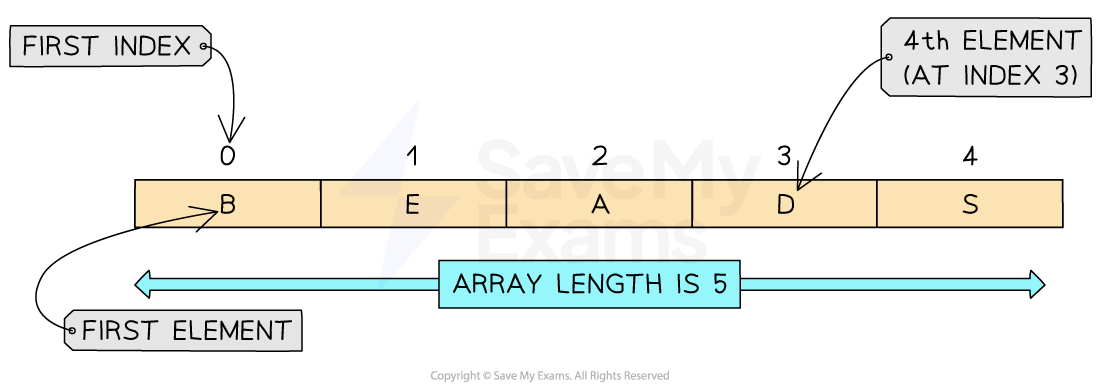
Structure of a 1D array
Example in Pseudocode
In this example we will be creating a one-dimensional array called ‘array’ which contains 5 integers.
To create the array we can use the following syntax:
array[0] = 1array[1] = 2array[2] = 3array[3] = 4array[4] = 5We can access the individual elements of the array by using the following syntax:
array[index]We can also modify the individual elements by assigning new values to specific indices using the following syntax:
array[index] = newValueWe can also use the len function to determine the length of the array by using the following syntax:
len(array)In the example we have iterated through the array to output each element within the array. We have used a For Loop for this.
// Creating a one-dimensional arrayarray array[5]array[0] = 1array[1] = 2array[2] = 3array[3] = 4array[4] = 5
// Accessing elements of the arrayprint(array[0])print(array[2])
// Modifying elements of the arrayarray[1] = 10print(array)
// Iterating over the arrayfor element in array print(element)
// Length of arraylength = len(array)print(length)
Example in Python
Creating a one-dimensional array called ‘array’ which contains 5 integers.
Create the array with the following syntax:
array = [1, 2, 3, 4, 5]Access the individual elements of the array by using the following syntax:
array[index]Modify the individual elements by assigning new values to specific indices using the following syntax:
array[index] = newValueUse the len function to determine the length of the array by using the following syntax:
len(array)In the example the array has been iterated through to output each element within the array. A for loop has been used for this
# Creating a one-dimensional arrayarray = [1, 2, 3, 4, 5]
# Accessing elements of the arrayprint(array[0]) # Output: 1print(array[2]) # Output: 3
# Modifying elements of the arrayarray[1] = 10print(array) # Output: [1, 10, 3, 4, 5]
# Iterating over the arrayfor element in array: print(element)
# Output:# 1# 10# 3# 4# 5
# Length of the arraylength = len(array)print(length) # Output: 5
Example in Java
Creating a one-dimensional array called ‘array’ which contains 5 integers.
To create the array, use the following syntax:
int[] array = {1, 2, 3, 4, 5};Access the individual elements of the array by using the following syntax:
array[index]Modify the individual elements by assigning new values to specific indices using the following syntax:
array[index] = newValue;Use the following syntax to print the array as a string:
arrays.toString(array)Use the length function to determine the length of the array by using the following syntax:
array.length;In the example, the array has been iterated through to output each element within the array. A for loop has been used for this
public class OneDimensionalArrayExample { public static void main(String[] args) { // Creating a one-dimensional array int[] array = {1, 2, 3, 4, 5};
// Accessing elements of the array System.out.println(array[0]); // Output: 1 System.out.println(array[2]); // Output: 3
// Modifying elements of the array array[1] = 10; System.out.println(Arrays.toString(array)); // Output: [1, 10, 3, 4, 5]
// Iterating over the array for (int i = 0; i < array.length; i++) { System.out.println(array[i]); }
// Output: // 1 // 10 // 3 // 4 // 5
// Length of the array int length = array.length; System.out.println(length); // Output: 5 }}
2D Arrays
A 2D array can be visualised as a table
When navigating through a 2D array you first have to go down the rows and then across the columns to find a position within the array
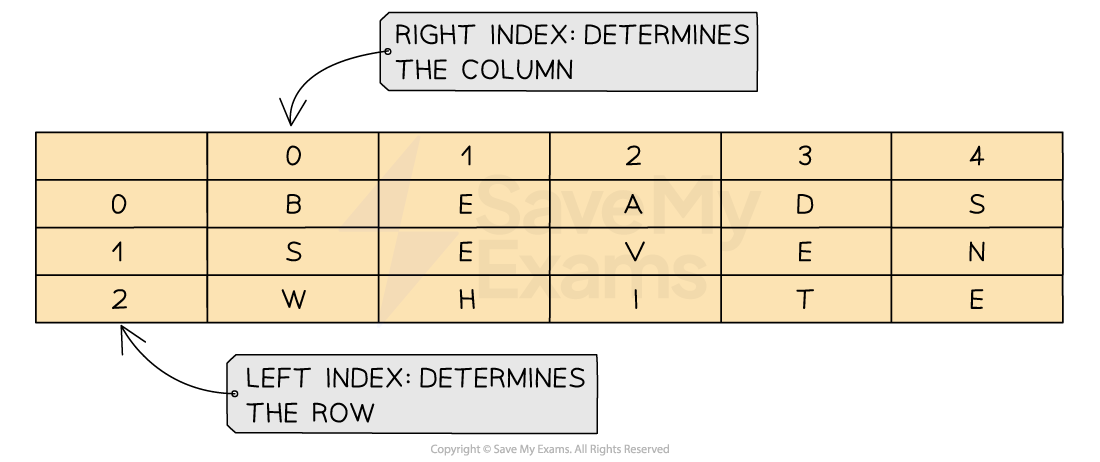
Structure of a 2D array
Example in Pseudocode
// Define the dimensions of the 2D arrayROWS = 3COLS = 4
// Create a 2D array with the specified dimensionsarray_2d = new Array[ROWS][COLS]
// Initialize the 2D array with values (optional)for row = 0 to ROWS-1: for col = 0 to COLS-1: array_2d[row][col] = initial_value
// Accessing elements in the 2D arrayvalue = array_2d[row_index][col_index]
Example in Python
# Method 1: Initialising an empty 2D arrayrows = 3cols = 4array_2d = [[0 for _ in range(cols)] for _ in range(rows)]# The above code creates a 2D array with 3 rows and 4 columns, filled with zeros.
# Method 2: Initialising a 2D array with valuesarray_2d = [[1, 2, 3], [4, 5, 6], [7, 8, 9]]# The above code creates a 2D array with 3 rows and 3 columns, with the specified values.
# Accessing elements in the 2D arrayprint(array_2d[0][0]) # Output: 1print(array_2d[1][2]) # Output: 6
Example in Java
// Method 1: Initialising an empty 2D arrayint rows = 3;int cols = 4;int[][] array2D = new int[rows][cols];// The above code creates a 2D array with 3 rows and 4 columns, filled with zeros.
// Method 2: Initialising a 2D array with valuesint[][] array2D = { {1, 2, 3}, {4, 5, 6}, {7, 8, 9} };// The above code creates a 2D array with 3 rows and 3 columns, with the specified values.
// Accessing elements in the 2D arraySystem.out.println(array2D[0][0]); // Output: 1System.out.println(array2D[1][2]); // Output: 6
3D Arrays
A 3D array can be visualised as a multi-page spreadsheet and can also be thought of as multiple 2D arrays
Selecting an element within a 3D array requires the following syntax to be used:
3DArrayName[z, y, x]This is where z is the array index, y is the row index and x is the column index
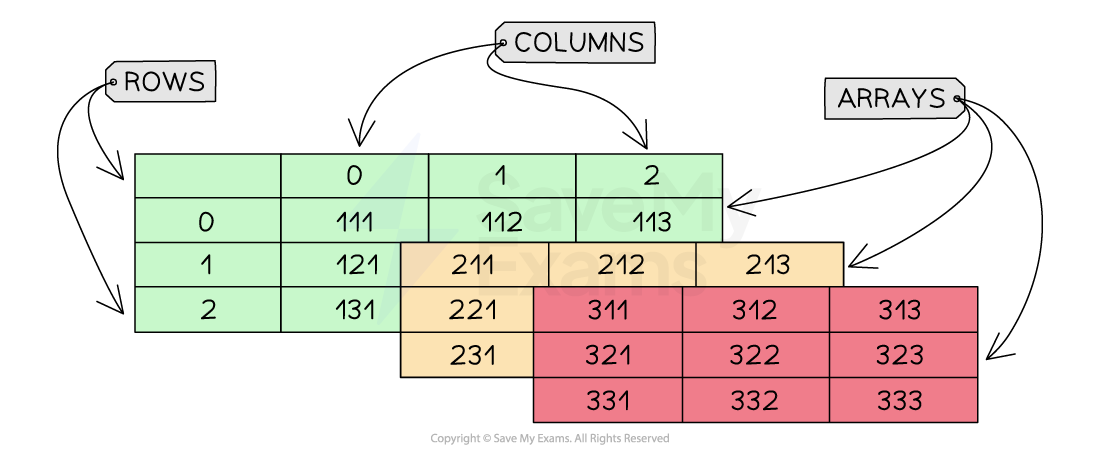
Structure of a 3D array
Example in Pseudocode
// Define the dimensions of the 3D arrayROWS = 3COLS = 4DEPTH = 2
// Create a 3D array with the specified dimensionsarray_3d = new Array[ROWS][COLS][DEPTH]
// Initialize the 3D array with values (optional)for row = 0 to ROWS-1: for col = 0 to COLS-1: for depth = 0 to DEPTH-1: array_3d[row][col][depth] = initial_value
// Accessing elements in the 3D arrayvalue = array_3d[row_index][col_index][depth_index]
Example in Python
# Method 1: Initialising an empty 3D arrayrows = 3cols = 4depth = 2array_3d = [[[0 for _ in range(depth)] for _ in range(cols)] for _ in range(rows)]# The above code creates a 3D array with 3 rows, 4 columns, and 2 depths, filled with zeros.
# Method 2: Initialising a 3D array with valuesarray_3d = [[[1, 2], [3, 4], [5, 6], [7, 8]], [[9, 10], [11, 12], [13, 14], [15, 16]], [[17, 18], [19, 20], [21, 22], [23, 24]]]# The above code creates a 3D array with the specified values.
# Accessing elements in the 3D arrayprint(array_3d[0][0][0]) # Output: 1print(array_3d[1][2][1]) # Output: 14
Example in Java
// Method 1: Initialising an empty 3D arrayint rows = 3;int cols = 4;int depth = 2;int[][][] array3D = new int[rows][cols][depth];// The above code creates a 3D array with 3 rows, 4 columns, and 2 depths, filled with zeros.
// Method 2: Initialising a 3D array with valuesint[][][] array3D = { { {1, 2}, {3, 4}, {5, 6}, {7, 8} }, { {9, 10}, {11, 12}, {13, 14}, {15, 16} }, { {17, 18}, {19, 20}, {21, 22}, {23, 24} } };// The above code creates a 3D array with the specified values.
// Accessing elements in the 3D arraySystem.out.println(array3D[0][0][0]); // Output: 1System.out.println(array3D[1][2][1]); // Output: 14

You've read 0 of your 0 free revision notes
Get unlimited access
to absolutely everything:
- Downloadable PDFs
- Unlimited Revision Notes
- Topic Questions
- Past Papers
- Model Answers
- Videos (Maths and Science)
Did this page help you?